As HubSpot’s CRM picks up top spots in international software comparisons, we see more companies making the move from legacy stand-alone CRM’s to HubSpot’s Sales suite (CRM & Sales Hub). In this blog I won’t describe HubSpot's value add (for insights click here), but instead I'll focus on some typical steps involved and consider a few issues we always bump into.
Just so we’re on the same page: A migration is the process of moving from the use of one operating environment to another operating environment (Techtarget.com).
It's always an important moment: CRM migrations usually involve more than just data. A migration plan needs to cover files, replication of processes, creation of system automations, reporting, training etc. It is certainly the right time to take development steps, in addition to ensuring continuity and performance.
Importing Data, Files... What About Replicating Processes?
Some companies prefer to use available integrations (e.g. Salesforce to HubSpot) when possible, but in most instances this approach makes up for just a part of the entire migration. Off-the-shelf integrations have their limitations, but it's always worth looking around to see if any existing tools will save time and money. HubSpot's App Market Place keeps growing and provides handy integrations for a majority of the leading CRM, ERP, project and survey software etc.
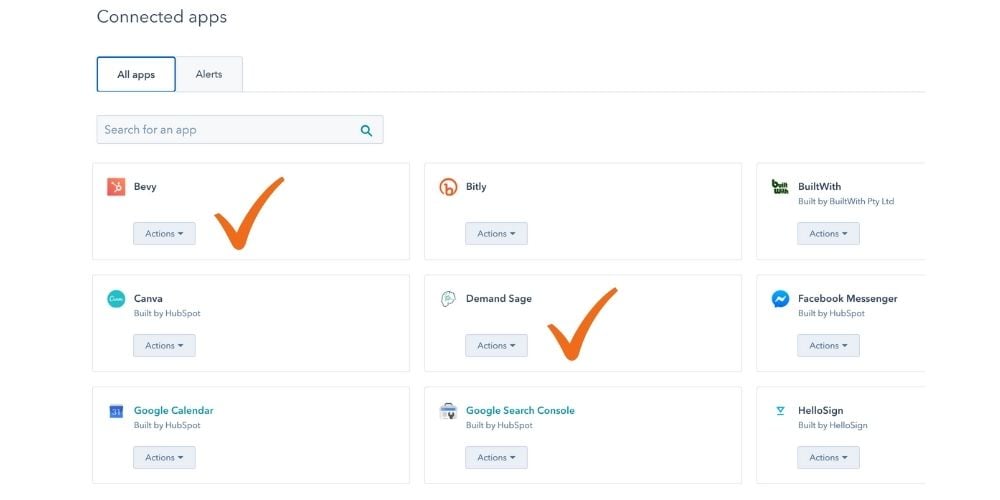
The surest way in many cases, however, is to do a full import "manually" and bring in everything using the following key steps:
- Review your current system and data: Map the data that needs to be migrated over and identify areas for cleanup and development. Look at the migration not just in terms of data, but critical information, files etc.
- Create an import strategy and Migration Plan: The migration approach, the timeline, the organisation and responsibilities, tasks and checkup points, data modeling, as well as data mapping and final quality assurance.
- Dig in: Double-check objects (both standard and custom), records, associations, and properties to ensure that no data will be missed in the migration. Create files for export / import. Analyse key reports and lists from the old CRM to make sure they can be recreated (or improved) in HubSpot.
- Execute a test migration: It’s not a good idea to move everything at once before you have everything complete and correct.
- Perform a full migration. Make sure you migrate the following:
-
- Standard and custom objects, if you’ve determined their need for custom objects in Sales Hub
- Properties (for all standard and custom objects)
- Parent/child relationships in relevant objects
- Object and data associations
- Audit & perform due diligence. Check for errors in the migrated and/or integrated data. Perform a “delta migration” to transfer any recently modified data that may have been left out of your initial migration.
-
A Solid Migration Plan Goes A Long Way
Although migrations between modern systems tend to be pretty straight-forward, always expect the unexpected and avoid underestimating the time it might take to complete the HubSpot migration. Build in time to troubleshoot and remember to allocate time and resources for the creation of a Migration Plan.In my experience, in addition to not planning beforehand, the biggest migration challenges usually involve:
- The quality of the existing data in the old system. In most cases, the old system needs to be cleaned up first.
- Not understanding what is possible in the new environment and what its impact will (and should) be on setup, processes, reporting and the daily grind of the enduser.
- More advanced issues like custom objects or reporting. Systems are rarely a perfect match, so structural issues may come into play an often take a longer time to resolve.
DIY Or With A HubSpot Partner?
With that being said - fear not! With modern platforms, due to easy migration tools that are usually built in, massive and technically complex migrations are a thing of the past. HubSpot is a case in point and the company provides awesome materials for the DIY company - and should you choose to stick to core competencies and outsource a part or all of the work you can always to turn to a HubSpot partner for help.
